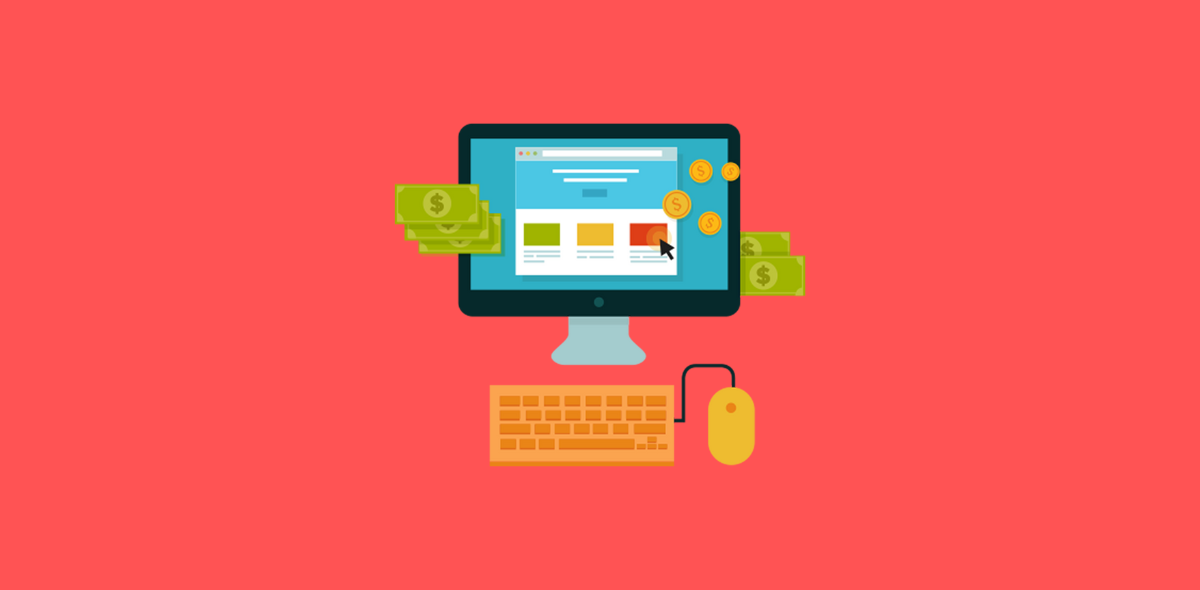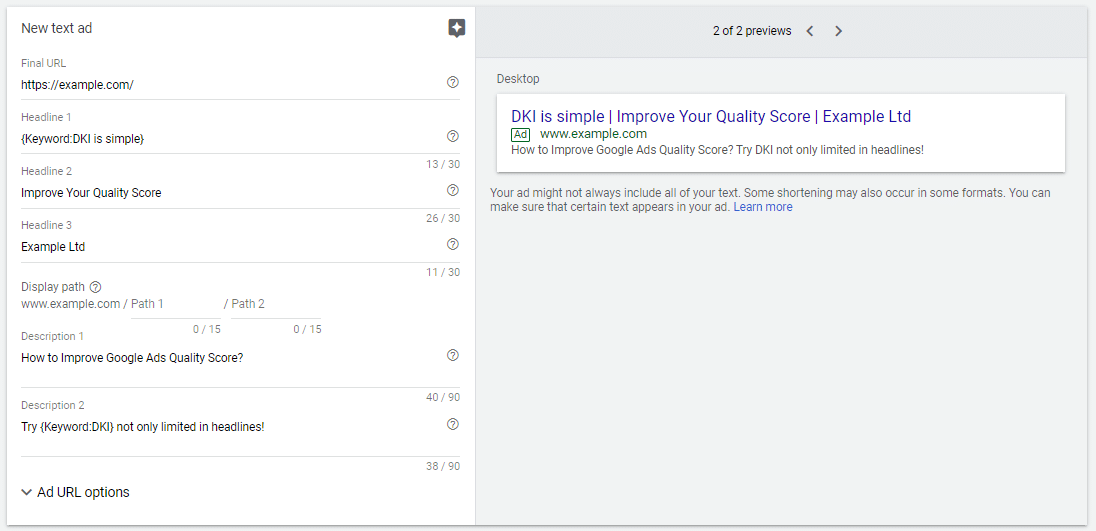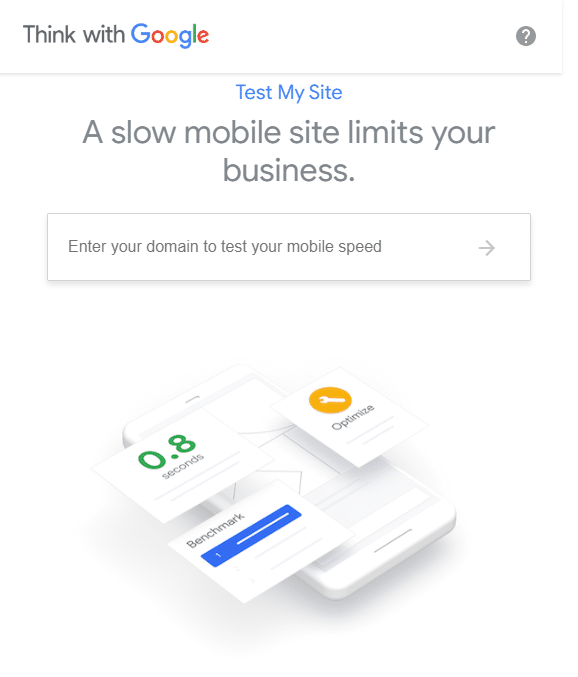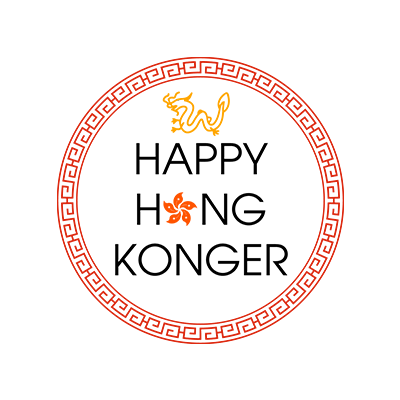Are you set to plunge into the expansive realm of Bing Ads? Get ready to initiate a voyage that unravels the formidable power of Bing advertising, coupled with a comprehensive understanding of Bing (Microsoft) Ads best practices. During this exploration, we’ll dive deep into various Bing Ads types, shedding light on the dynamic options at your disposal for customizing your ad campaigns.
Key Takeaways
Before we start on this Bing (Microsoft) Ads journey, we’ll share some insights that will pop up along the way. This concise summary serves as a quick reference guide as you embark on your Bing Ads adventure:
Bing (Microsoft) Advertising Power:
Embracing Bing Ads as a part of your online marketing strategy can open up new avenues for customer reach and engagement. Bing’s unique demographic and less competition mean your ads can reach a different target audience not fully tapped by Google Ads.
Understanding Bing (Microsoft) Ads Types:
Diving into the variety of Bing Ads types – from Text Ads and Product Ads to App Install Ads – provides a comprehensive toolkit for businesses to effectively communicate with potential customers, based on their unique needs and preferences.
Decoding Bing (Microsoft) Advertising Costs:
The cost of Bing Ads hinges on your keywords, ad types, and your industry’s competitiveness. Notably, Bing often offers lower cost-per-click (CPC) than other platforms, providing a cost-effective ad solution, which is especially beneficial for smaller businesses.
Leveraging Bing (Microsoft) Ads Best Practices:
Successful Bing advertising isn’t just about setting up an ad and hoping for the best. It’s about implementing Bing Ads best practices, such as choosing the right keywords, crafting compelling ads, employing targeting and retargeting strategies, and optimizing your ads for mobile devices, which will enhance the performance and returns on your ad spend.
An integral part of this journey will be the in-depth evaluation of the costs associated with Bing Ads, a critical aspect often shrouded in ambiguity for beginners. As we delve into answering the much-asked question, “How much does Bing cost?” you’ll uncover insights that could significantly impact your online marketing strategy. Bing Ads, when leveraged effectively, could be the pivotal element that propels your marketing strategy forward. Without further ado, let’s immerse ourselves in the vibrant world of Bing advertising!
Understanding Bing (Microsoft) Ads
In the realm of digital marketing, Bing Ads, alternatively recognized as Microsoft Advertising, stands as a powerhouse. Serving as the principal advertising platform for Microsoft’s very own search engine, Bing, it paves the way for businesses to connect with millions of Bing users and prospective customers on a global scale. Indeed, by harnessing the potential of Bing Ads, your business can tap into a treasure trove of opportunities, reaching out to audiences across the world.
While Google Ads (previously Google AdWords) may be a popular choice among marketers, Bing Ads brings unique advantages to the table. For instance, Bing users tend to represent a different demographic than those on other search engines. This variety in user profiles can be beneficial for businesses aiming to tap into a more diverse target audience.
Microsoft Advertising also tends to have less competition compared to Google. Less competition means lower cost-per-click (CPC) and can lead to a better return on your ad spend. In addition, Microsoft Advertising enables you to run ads not only on Bing but also on Yahoo and AOL, effectively covering three search engines in one platform. Thus, an ad campaign on Bing Ads reaches a wider audience than one might initially anticipate.
Types of Bing (Microsoft) Ads
Let’s explore the variety of Bing Ads at your disposal:
App Install Ads
Ideal for advertisers aiming to boost their app downloads rather than direct website traffic, App Install Ads resemble text ads but provide direct links to your apps. Upon clicking, customers are led straight to the relevant store to download the application. These ads auto-detect the user’s mobile device and OS, sending them to the appropriate Apple App Store or Google Play. You can monitor conversions using conversion tracking partners: AppsFlyer, Kochava, Tune, Singular, Adjust, and Branch.
Expanded Text Ads
These ads are a popular choice, offering ample space for relevant messaging to attract your target audience.
Dynamic Search Ads
They may resemble Expanded Text Ads, but Dynamic Search Ads offer auto-targeting based on your website content and automatically generate ads to match these search queries. These features allow you to decrease your workload and discover potential missed opportunities to drive additional conversions.
Bing Smart Search Ads
Crafted for the modern touch experience, Bing Smart Search ads mirror the format of text ads but are displayed in the Windows 8.1 Smart Search results. When possible, these ads will feature a preview of your landing page. Currently available in the United States, United Kingdom, and Canada (English).
Microsoft Audience Ads
Microsoft Audience Ads, a native advertising solution optimized for search advertisers, enables advertisers to tap into additional high-quality traffic from non-search placements. These ads appear on the Microsoft Audience Network and include placements across devices and premium sites like MSN, Outlook.com, Microsoft Edge, and other partners.
Multimedia Ads
Designed to capture attention with large visual imagery, Multimedia Ads display your brand and products to drive traffic and sales to your website. They appear in unique mainline and sidebar ad positions without replacing your existing text ad placements.
Product Ads
Product Ads feature custom images from your product catalogs, promotional text, pricing, and seller details. They are created in the Microsoft Merchant Center to provide a clear picture of what you’re selling.
Responsive Search Ads
Easing the ad creation process, Responsive Search Ads remove the guesswork of determining the most effective headline and description combinations. You provide multiple headlines and descriptions, and Microsoft Advertising optimizes the combinations to create impactful ads. This adaptive content strategy can significantly boost your campaign’s performance.
Vertical Ads
Finally, Vertical Ads employ dynamic data feeds to produce ads with high-quality placements. Leveraging Microsoft’s AI, these personalized ads are dynamically generated without requiring specific keywords, resulting in increased volume, better click-through rates (CTR), and lower cost per click (CPC) rates.
The Cost of Bing Advertising
A burning question for many new advertisers is: “How much does Bing cost?” It’s a valid concern, as budget allocation is a critical factor in any marketing strategy.
Bing Ads can cost significantly less than Google Ads. This difference is primarily due to less competition on Bing, allowing for lower average cost per click (CPC). Your actual ad spend, however, depends on various factors such as the competitiveness of your targeted keywords, your bid strategy, and the quality of your landing page.
One notable point about Bing Ads’ cost is that advertisers often report a better average CPA (cost per acquisition) on Bing than on Google. This means you might be able to acquire more customers at a lower cost.
It’s important to note that while Bing Ads can be more cost-effective, your total ad spend should align with your overall campaign budget. A balanced approach, with diversification across several platforms, can often yield the best results.
Bing Ads Best Practices
With a solid understanding of Bing Ads and their cost, let’s delve into the Bing Ads best practices that can propel your ad campaign to success.
Keyword Research:
Use a keyword research tool to find the right keywords for your campaign. Targeted keywords will help your ads reach the right audience.
Ad Text Optimization:
Craft compelling ad text that encourages users to click. Remember, the quality of your text ads can significantly impact your click-through rate.
Mobile Optimization:
As mobile users continue to rise, optimizing your ads for mobile devices is a must. A mobile-optimized ad offers a better user experience, which can lead to higher conversion rates.
Negative Keyword Targeting:
Implement negative keyword targeting to exclude irrelevant search terms. This strategy helps improve your ad campaign’s traffic quality and reduces unnecessary ad spend.
Remember, these best practices can be the difference between a good and a great ad campaign.
Setting up a Bing Ads Campaign
Creating a successful Bing Ads campaign involves several steps, including keyword selection, ad creation, setting your bid strategy, and ongoing management. Here’s a step-by-step guide to get you started:
1. Microsoft Advertising Account:
Start by setting up your Microsoft Advertising account. If you’ve used Google Ads, the interface should feel quite familiar.
2. Campaign Goals:
Once logged in, you’ll have the option to select your campaign goals. These can range from increasing visibility, driving traffic, boosting conversions, or any combination thereof.
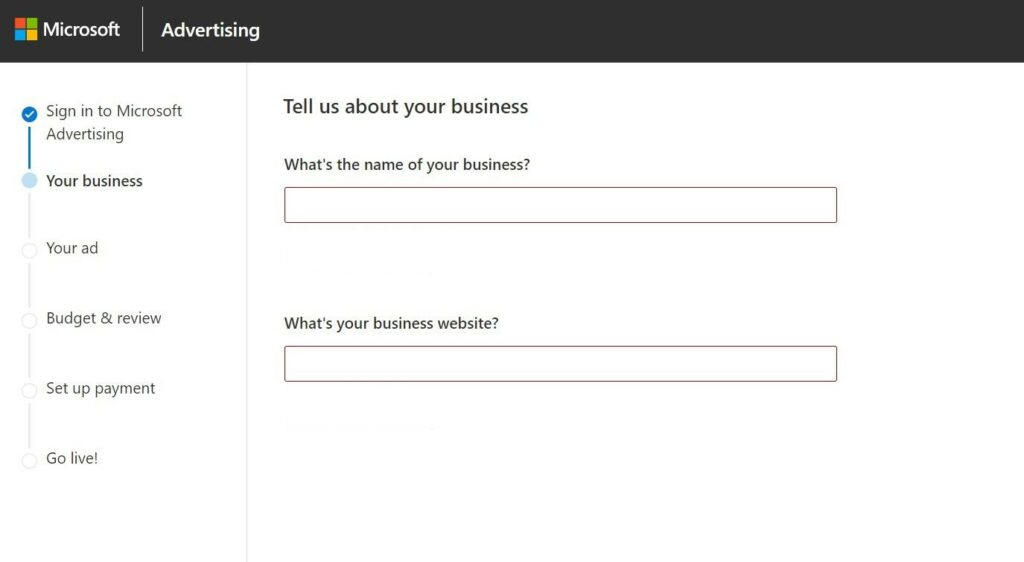
3. Ad Groups:
The next step is to create ad groups within your campaign. Each ad group should represent a unique product or service that you want to promote.
4. Keyword Selection:
Use a keyword research tool to find specific keywords relevant to your product or service. These targeted keywords should be used in your ads and landing pages to increase relevancy.
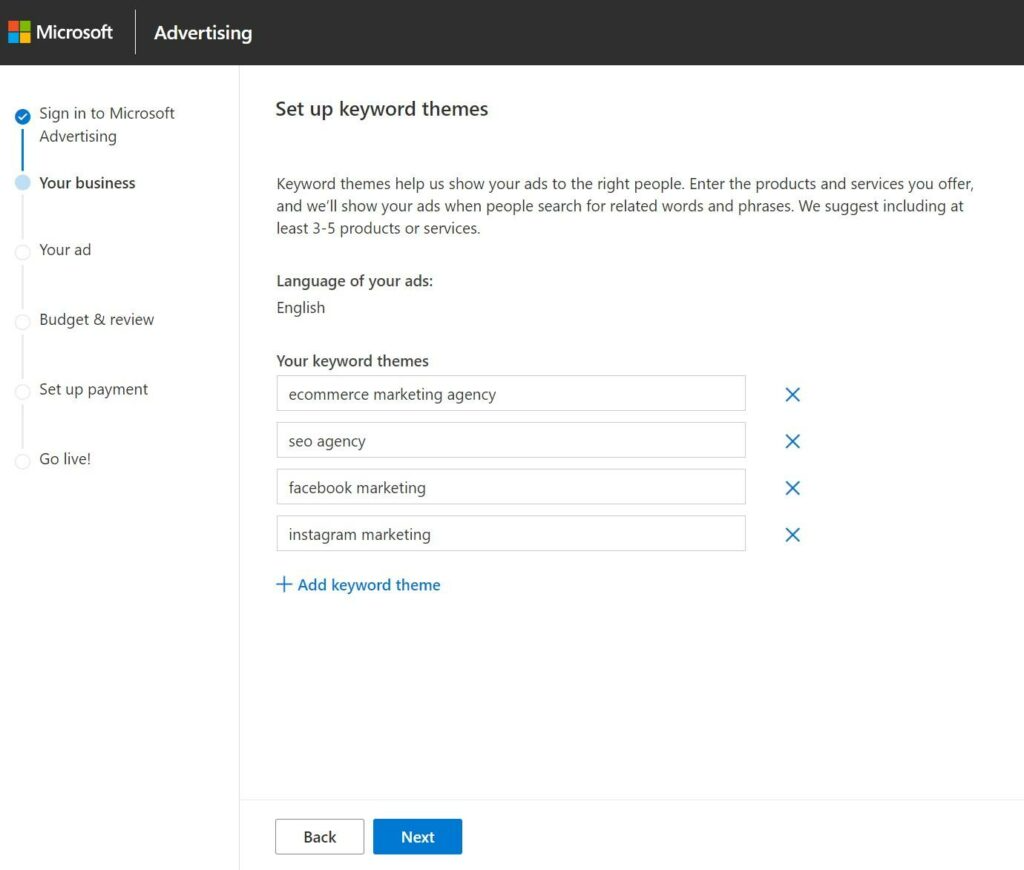
5. Craft Your Ads:
Write compelling text for your ads that will entice Bing users to click. Make sure you adhere to Bing’s ad policies to ensure your ad runs without issue.
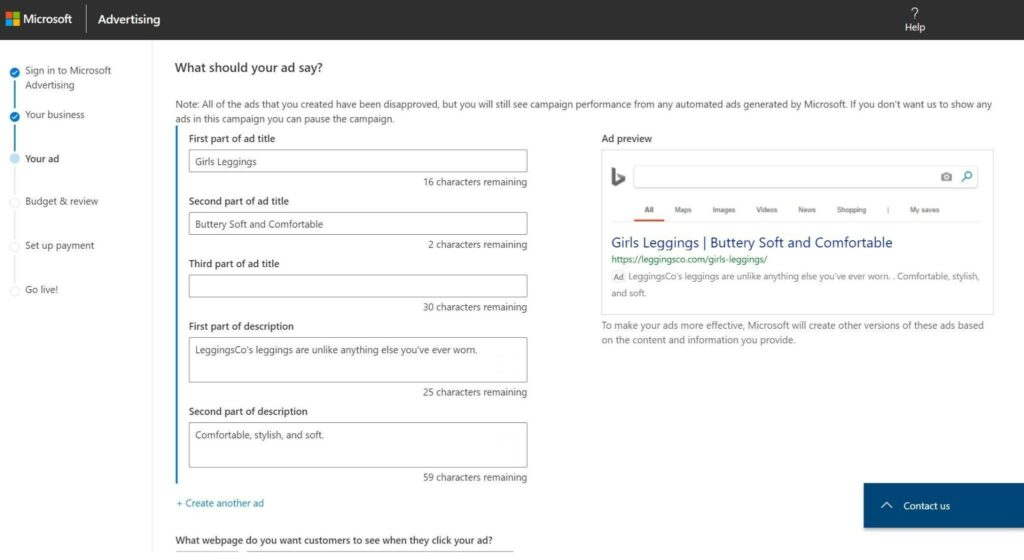
6. Bid Strategy:
Choose your bidding strategy wisely. You could opt for manual bidding, where you control how much you’re willing to pay per click, or automatic bidding, where Bing optimizes bids based on your budget.
Remember, creating the campaign is just the first step. The real key to success lies in regular monitoring and optimization.
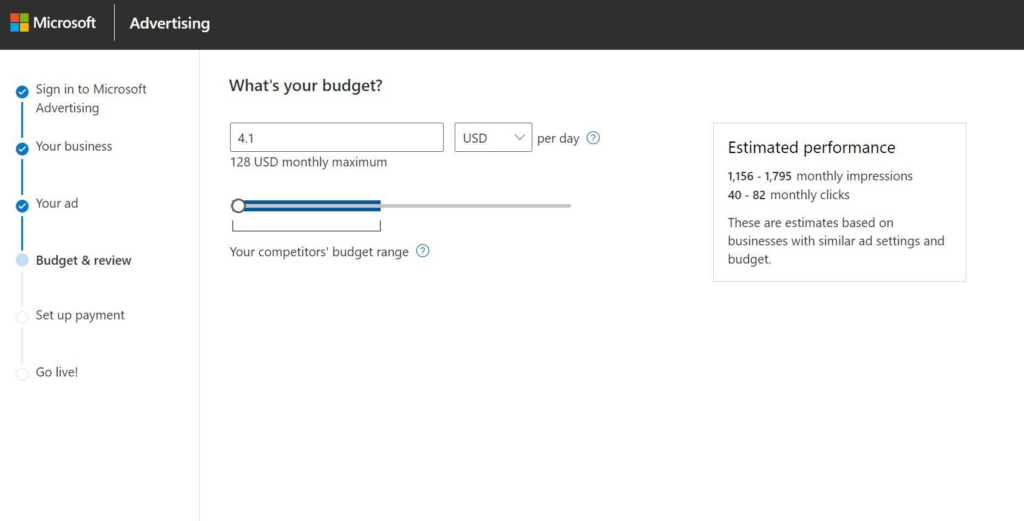
Measuring Success
Bing provides detailed reporting tools that you can use to track the success of your Bing Ads campaign. Here’s what you need to keep an eye on:
Click-Through Rate (CTR):
The ratio of users who click on a specific link to the number of total users who view a page, email, or advertisement. A high CTR indicates your ads are relevant and compelling.
Conversion Rate:
The percentage of users who take a desired action. This could be making a purchase, signing up for a newsletter, downloading an app, or any other action that’s valuable to your business. A high conversion rate signifies a successful Bing Ads campaign.
Cost Per Acquisition (CPA):
The cost to acquire one customer. A lower CPA means you’re getting more value for your ad spend.
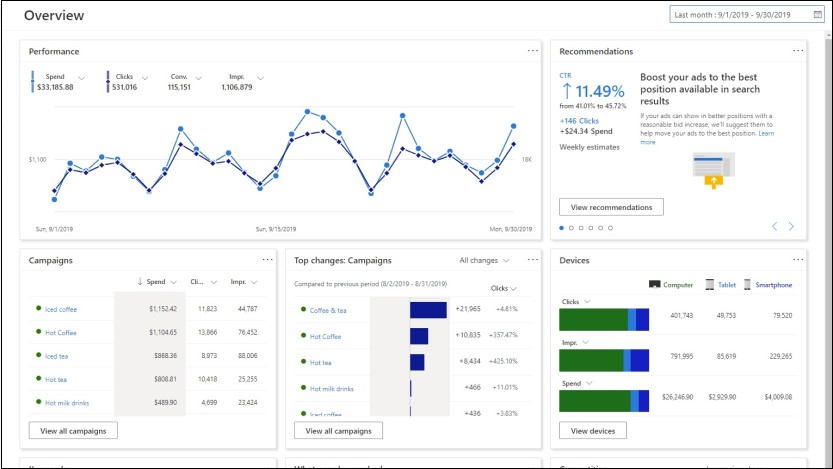
These are just a few of the many metrics you can track. Tailor your reporting to your unique business objectives for the best results.
Final Thoughts
Having now gained a comprehensive understanding of Bing Ads, including ad types, associated costs, best practices, and practical examples from successful campaigns, stepping into the Bing advertising landscape should feel like a more navigable endeavor. By strategically utilizing Bing Ads in your marketing mix, you’ll have the opportunity to engage with an expansive user base spread across several search engines. This increased exposure has the potential to enhance your brand visibility, attract a greater number of leads, and ultimately, drive more effective conversions – a pivotal step towards your business success.
Now it’s your turn! We’ve equipped you with all the knowledge you need to embark on your Bing Ads journey. If you need further assistance or would like personalized advice on your Bing Ads strategy, don’t hesitate to get in touch with us at First Page. We’re here to help you navigate the exciting world of digital marketing.
Remember, the digital marketing landscape is continuously evolving, and to stay ahead, you must evolve with it. So why wait? Take the plunge, start your Bing (Microsoft) Ads campaign today, and discover the benefits of this powerful advertising platform!

Ready for your Ads to make some real sales?
We know you want to make real money! Get ready to convert customers like crazy with winning content. Contact us today!
Frequently Asked Questions about Bing (Microsoft) Ads
How do Bing Ads and Google Ads differ in terms of user demographics?
Bing users tend to be older, more educated, and have a higher income compared to Google users. This demographic information is crucial when crafting your ad campaigns. Knowing your target audience can help you create more relevant ads and achieve better conversion rates on both Bing Ads and Google Ads.
How can Bing’s average CPA compare to other search engines like Google?
Bing’s average CPA tends to be lower compared to Google. This is primarily because Bing has less competition, which can lead to lower ad costs. However, the exact CPA can vary based on the industry, keywords, and targeting strategies used in your ad campaigns.
Can I use Bing Ads for mobile advertising?
Absolutely! Bing Ads provides robust targeting capabilities that let you reach your target audience on both desktop and mobile devices. As a significant number of Bing users access the Bing search engine through mobile, it’s crucial to optimize your ads for mobile users.
What ad types does Bing Ads offer for e-commerce businesses?
Bing Ads offers several ad types that are perfect for e-commerce businesses. These include Text Ads, Product Ads, and Microsoft Audience Ads. Product Ads allow you to showcase your products directly in the search results, while Microsoft Audience Ads lets you reach users across the Microsoft Audience Network, extending your reach beyond just the search engine.
What other marketing tactics can you use to beat your competition?
Here are some useful marketing tactic blogs that can help you break all your past sales records, and your competition in the process:
- Perfect Your Email Marketing Strategy Now
- What Are The Top Ppc Ideas You Ought To Know?
- Social Media Strategies: Successful Ones You Can Learn From
- Helpful Content Tips: Get Noticed Before The Competition
- 6 Easy Digital Marketing Hacks To Increase Your Leads
Are you a busy business owner? You may not have the time to run the marketing tactics you need to make money regularly. If this is the case, we encourage you to review some of our strategic marketing services to drive more sales:
- SEO for your business to drive qualified leads
- Social media management for improved brand awareness
- Linkbuilding to drive organic traffic to your website
- Top converting landing pages to convert your leads
- Email marketing campaigns to bring in referrals