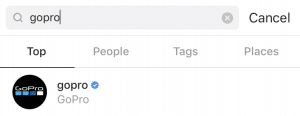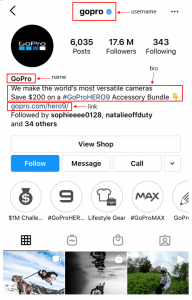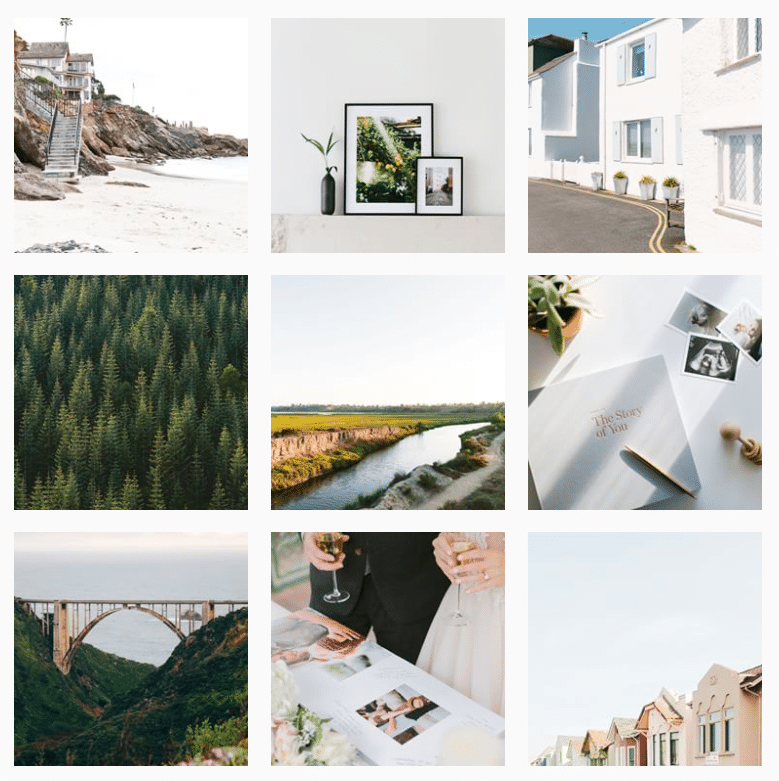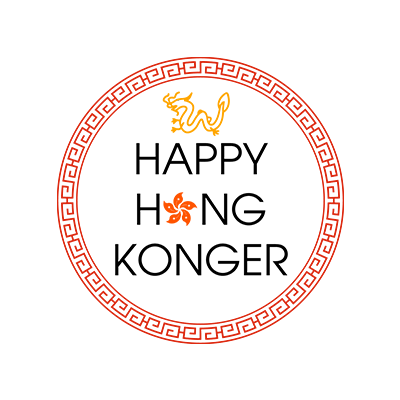How to boost your Instagram profile amongst so many other profiles? The Instagram App has established itself as a behemoth among the plethora of social media platforms available today. Did you know IG has an eye-popping 500 million daily users and over 80% of people follow a business account?
Can you imagine how much reach you can get from one Instagram post? So, incorporating Instagram into your social media portfolio is crucial when it comes to improving brand awareness.
Gaining followers and stamping your authority as an industry leader on your Instagram feed post is no easy feat. In this article, you will be equipped with all the pieces needed to optimize your Instagram profile.
You will learn how to communicate what your business is. At the same time, you can attract prospective leads and transform followers into paying customers.
Table of contents
- How to boost your Instagram profile: What you need
- 1. Why is a public (rather than private) profile?
- 2. What is a searchable and memorable username?
- 3. Should you have a business name that is easy to find?
- 4. Is a profile photo important to emphasize your brand on IG?
- 5. What is a clear and informative bio on Instagram?
- 6. Should you Include a link and CTA in your bio?
- 7. Why boost your IG profile by enabling notifications?
- 8. Why do posts of excellent quality will give your IG profile a boost?
- 9. Should you post consistently and regularly to boost your Instagram profile?
- Final thoughts on how to boost your Instagram profile
How to boost your Instagram profile: What you need

1. Why is a public (rather than private) profile?
Your Instagram account is set to public by default. What this means is that everybody around the globe can see your profile and posts.
If you’re building an Instagram profile for business, you want everybody to view your posts and follow your brand. So, it is essential to keep your profile public rather than private.
You may want to look into an Instagram professional account too.
To make your profile visible to the public, ensure “Private Account” is switched off under “Options”. This is the gear button on iOS or three dots on Android.
2. What is a searchable and memorable username?
You want your username to be relevant to your business and what you do, so choose wisely! The decision you make will be an important one. Why? As it makes it easier for people to find you. It ensures your account appears when someone searches for your industry.
For example, if you are an SEO expert, your username could be something like ‘NickBellSEO’.
A good profile name will help get you memorable exposure when you boost Instagram posts.
Go to your profile page and select the “Edit Profile” to change your username. This button is to the right of your profile photo.
3. Should you have a business name that is easy to find?
Yes! The name section is searchable. It is vital to include your complete business name or a word related directly to what you do.
Doing so means that people can easily find you and know your specialty. For example, coaches will have coach in their name.
Also factor in your name on your Facebook page. As Meta will likely linked the two social media platforms.
4. Is a profile photo important to emphasize your brand on IG?
Your profile photo is a key asset of your Instagram profile. Moreover, it should be instantly recognizable, professional and consistent with your other social media accounts.
One of the best ways to keep this consistency is to use your corporate logo.
When you post a profile photo to Instagram, it automatically crops it (110 pixels in diameter).
You’ll have to crop your photo into a circle in the app. Also, you should submit a square image with your logo in the middle. Make sure it’s positioned so that you can cut off the photo’s edges without any issues.
Please note that Instagram’s minimum profile image size is 110 × 110 pixels, making it a perfect square.
5. What is a clear and informative bio on Instagram?
Your “bio” (i.e., the description at the top of your profile) is one of the first things people will read on your profile.
You have a maximum of 150 characters to stand out. Use these characters to tell people what your business is about. Tell them why they should follow your account. Include who you are and what you do, while throwing in a pinch of personality for good measure.
Make sure it is clear, succinct, and contains a call to action (CTA). The CTA is to ask people to click on your link in the bio.
See the following example:
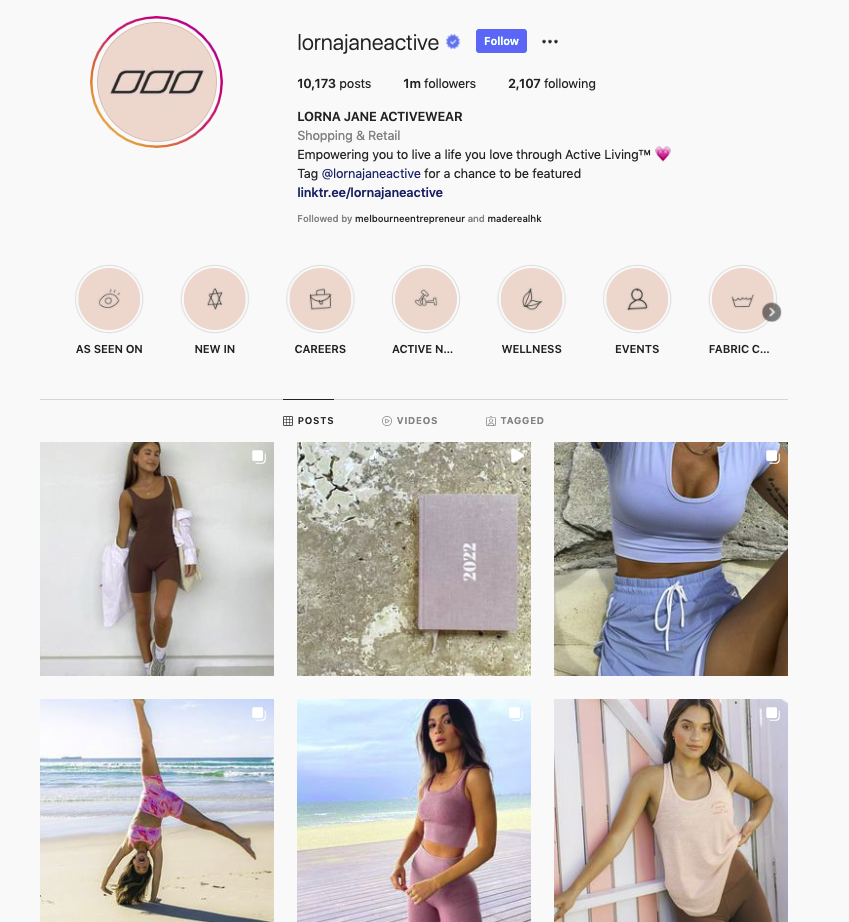
Lorna Jane (LornaJaneactivewear): “Empowering you to live a life you love through Active Living™ Tag @lornajaneactive for a chance to be featured”
6. Should you Include a link and CTA in your bio?
Yes for sure! One of the most common complaints about Instagram, particularly among businesses, is that you only get ONE link in your bio.
It’s quite frustrating…
This is why it is imperative for you to include a link to your company’s website in your Instagram profile, along with a catchy call to action.
Think about it this way – is there a clever method to encourage people to click on your bio link? In individual photo captions, have you ever noticed the term “Link in bio”?
Assuming you have, it’s basically an attempt to get you to click the link in their bio to go to their website.
Users will be more engaged if you update that URL often, whereby it connects to your most recent blog post, YouTube video, products, or promotion.
For example, if you are holding a contest or trying to grow your blog’s subscriber base, you should modify the URL and then submit a photo with the new link included in the caption in your story.
To update your bio’s link, click “Edit Profile” on your profile page. After that, type the URL you want into the URL field.
How to add multiple links to your IG bio
If you want to take your IG bio a step further there are software options that allow you to add MULTIPLE links to your bio.
We recommend using linkin.bio from Later. This software allows you to create a menu of links accessible right from your IG bio. Like this…
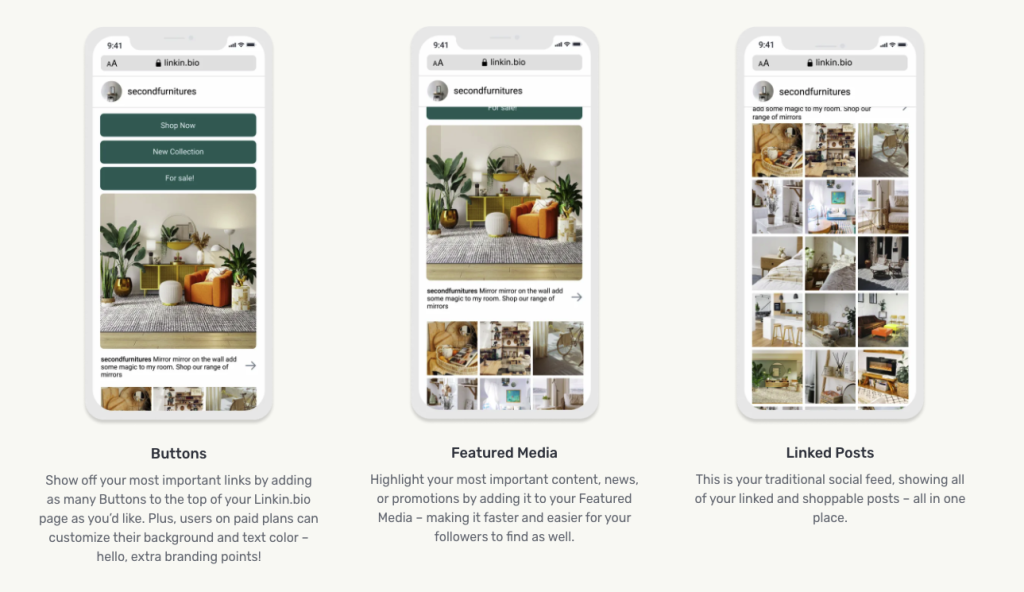
Some other options to Linkin.bio are LinkTree, Lnk.Bio, and Tap.Bio. All of them are affordable, super easy to use, and allow you to have multiple (beautiful) links directly in your IG profile.
7. Why boost your IG profile by enabling notifications?
Check your “Options” settings to enable notifications so you can see when others share or comment on your posts. This will allow you to interact with your followers and see which of them are the most active.
To activate alerts, follow these steps:
- Select “Push Notification Settings” from the “Options” menu
- For each category, choose “From Everyone.” (Except “Friends on Instagram,” which sends a friend request to your Facebook friends who have Instagram, and “Instagram Direct Requests,” which accepts photographs posted from individual accounts)
8. Why do posts of excellent quality will give your IG profile a boost?

An optimized Instagram profile relies heavily on high-quality images and the value delivered through its posts.
People will almost certainly look through the first ten or so photos in your feed when they visit your profile. You might be able to get away with a few poor posts on Twitter.
This is not true for IG. You don’t want lousy pictures on your Instagram account. Good visuals are literally the be-all and end-all to gaining followers. More followers will ensure your business thrives on the social media platform.
So, when it comes to Instagram photos, remember if you don’t have anything nice to share, don’t do it!
A great Instagram photo means great photography. What is great photography? It is well-framed and shot photos. Photo editing is also excellent editing.
With great images, your IG account will have the potential to connect with others and serves a purpose.
To publish photos that will make people take notice, it is necessary to do the following:
1. Choose a topic that is both interesting and relevant to boost your IG profile
Always have your target audience in mind when taking and posting a photo. Ask yourself, what might pique their attention?
How can you convert followers into buyers of your products or services?
Let’s look at Coca-Cola as an example. They target young people that enjoy having fun and are outgoing. That’s why they share photos of young people chilling together with Cokes. Or use themes related to different holidays to get their message across.
2. A well-framed photograph
This may seem like a frustratingly tough step. Not to worry, you don’t need to be a professional photographer to produce superb Instagram photos.
All you need to do is spend some time learning the most refined techniques. These techniques include finding intriguing angles, utilizing symmetry, patterns, “leading lines,” and other elements. All of this can be done on your phone, so there’s no need to stress out!
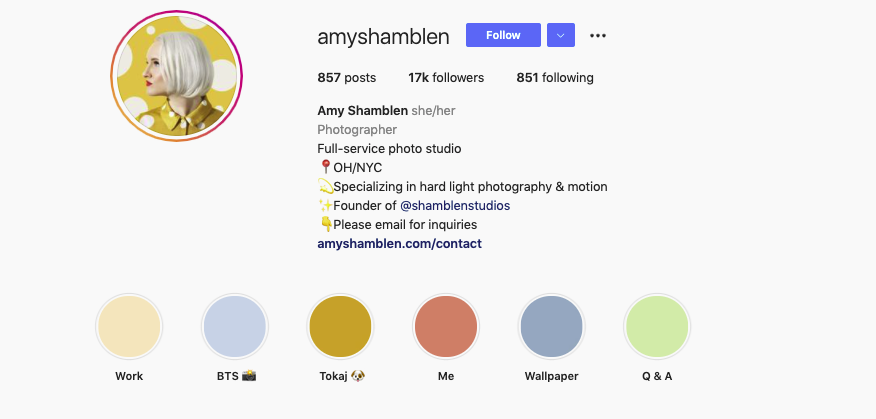
3. Excellent editing
Instagram offers some rudimentary editing tools, but they’re frequently insufficient to transform your photo into something genuinely spectacular.
Before you access your photos on Instagram for the first time, you should run them through at least one or two different photo editing apps on your phone.
Relax and take a deep breath because altering photographs isn’t tricky if you’ve downloaded the proper apps. All it takes is a little practice and patience. Believe me when I say it’s worth it!
For a step-by-step guide on editing your Instagram photographs, start with this blog post. It will provide you with an in-depth insight on how to use Instagram’s most incredible editing features.
Also, it recommends two or three photo-editing applications to help take your images from ordinary to outstanding.
9. Should you post consistently and regularly to boost your Instagram profile?
In order for your Instagram strategy to work and boost your IG profile, you need to be active on the platform.
Focus on creating high-quality content on a consistent basis and posting photos that really resonate with your target audience.
You don’t need to go as far as posting multiple times a day. However, finding some sort of consistency is key to your success.
You might be wondering, when is the ideal moment to publish anything to Instagram?
IG is essentially a mobile app, where users are on it at all hours of the day. Data suggests that many people engage with content more during off-work hours.
Mondays and Thursdays are the best days to post on Instagram, except 3:00–4:00 p.m. for your target audience’s time zone. (The best for a US audience is to mix Eastern and Central time zones, as they account for about 80% of the country’s population).
Use whichever time zones your target audience utilizes if they are situated outside of the United States.
However, test these and try posting at different times to determine what works best for your account and target audience.
Final thoughts on how to boost your Instagram profile

Your Instagram profile is a reflection of yourself and your business. Therefore, make sure it is instantly identifiable and reflects your company’s mission and image to a tee.
Perfection is a necessity as every user who views your Instagram page will respond to quality.
This is why it is of the utmost importance that you have a clear bio. Your bio should be captivating with a call to action to your website.
In addition to this, nail down your strategy for posting consistently. Consistency is key to getting seen on IG.
Remember, the primary goal of Instagram is to share and discover the very best images and photos. However, it is also important to note that the platform revolves around building a community and loyal fan base. Actively search for people involved in your niche.
Interact with them once you follow them as they could be potential clients down the line.
Now have all the knowledge required to boost your Instagram profile.
It’s now time to walk the walk before you can legitimately talk the talk! If you are busy running your business, you may not have the time to run your Instagram. If this is you, please look at our social media services.